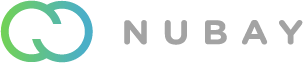ChatGPT Question:
ChatGPT Answer:
To create and manage CiviCRM contributions and donations, follow these steps:
-
Create a contribution page: A contribution page is a web form that allows donors to make donations online. To create a contribution page, go to the "Contributions" menu in CiviCRM, and select "New Contribution Page". Follow the prompts to set up the page, including selecting a payment processor and specifying the donation amounts.
-
Create a contribution record: A contribution record is a record of a donation made by a donor. To create a contribution record, go to the "Contributions" menu in CiviCRM, and select "New Contribution". Enter the details of the donation, including the donor's name, the amount, and any other relevant information.
-
Process payments: If you are using an online payment processor, payments will be automatically processed when donors make donations through your contribution page. If you are receiving donations by mail or other means, you can manually enter payments in CiviCRM by going to the "Contributions" menu and selecting "New Contribution".
-
Manage donations: You can view and manage all of your donations in CiviCRM by going to the "Contributions" menu and selecting "Find Contributions". This will allow you to search for and filter donations based on a variety of criteria, and view details such as the amount, the donor's name, and the payment status.
-
Create and manage donor profiles: To manage your donors and track their donations over time, you can create and manage donor profiles in CiviCRM. This will allow you to view a donor's entire donation history, as well as other information such as their contact information and membership status.
These are the basic steps for creating and managing contributions and donations in CiviCRM. Depending on your organization's needs and use case, there may be additional steps or customization options that are relevant.